이번 글에서는 미국기술사(PE, Professional Engineer)로 등록하기 위한 과정 중 하나인 NCEES Record에서 Work Experience(경력인증) 입력하는 과정에 대해 설명해 보겠다. NCEES Record에 대한 글을 지난 글을 참고하기 바란다.
2022.12.10 - [FE PE/PE] - 5. Civil PE - NCEES Record 시작하기
5. Civil PE - NCEES Record 시작하기
미국기술사(PE)로 정식 등록하고 활동을 하려면 미국의 각 주(Texas, Oregon, Kentucky 등) Board에 등록을 해야 하는데, 이 과정이 꽤 험난하다. 미국기술사(PE)를 취득하는 과정 중 FE와 PE시험을 통과하는
hhy8001.tistory.com
Work Experience 입력
Work Experience는 자신의 경력을 입력하는 것으로, 자신이 근무했던 근무지, 수행한 업무 및 프로젝트 등을 기입해야 한다. NCEES Record에서 Work Experience에 들어가면 아래와 같은 화면이 나타나는데, 아직 경력사항을 아무것도 입력하지 않아서 'No work experience added'라고 적혀있다.
경력사항을 입력하기 위해 오른쪽 위에 있는 초록색 버튼인 'Add work experience'를 누른다.

경력입력 화면으로 넘어가면 크게 Employment Details, Contact Information, Tasks and Duties, Representative Projects 항목을 기입하게 되어있다. 조금 자세히 살펴보면 아래와 같다.
◾ Employment Details: 근무형태, 회사명, 근무기간, 근무지역, 직급 등을 입력
◾ Contact Information: 내 근무경력을 인증해줄 수 있는 직장동료의 이름 및 E-mail 주소
◾ Tasks and Duties: 수행했던 업무에 대한 설명(최대 300자)
◾ Representative Projects: 프로젝트 수행 경험에 대해 기술(최대 700자)
대표 프로젝트 입력은 근무기간에 따라 5년은 2~3개, 10년은 4~6개, 20년은 8~12개의 프로젝트를 적는 것을 권장하고 있다. 그리고 만약 이직을 1회 이상 했을 경우 다녔던 회사마다 이 경력사항을 입력해야 한다.
Employment Details, Contact Information는 입력이 어렵지 않으나, Tasks and Duties, Representative Projects는 NCEES의 예시와 주의사항을 잘 살펴보고 적어야 한다. 작성기준에 맞지 않을 경우 NCEES Review 단계에서 반려를 당하고, 다시 수정 후 제출해야 한다. 작성기준 및 주의사항은 글 아래에 별도로 설명하겠다.

경력사항은 자신의 근무했던 내용을 바탕으로 기준에 맞게 자유롭게 작성하면 된다. 근무지역은 아래 사진과 같이 Seoul(South Korea) 등도 선택이 가능하도록 되어있다. 경력사항을 입력하고 나서 아래에 있는 'Add work experience'버튼을 눌러 다음 창으로 넘어간다.

이전 창에서 입력했던 사항들을 다시 확인하는 창이 나오며 확인이 끝났다면 'Submit for review' 버튼을 눌러 다음으로 넘어간다.

작성한 경력사항은 NCEES에서 2명의 PE가 검토할 것이라는 내용이 적혀있다. 다시 한번 'Submit for review' 버튼을 눌러 다음으로 넘어간다.

입력한 경력사항이 NCEES Record - Work Experience 창에 입력된 것을 확인할 수 있다. Status에는 'Pending(NCEES)'로 되어있어 아직 NCEES에서 평가 중임을 알 수 있다.
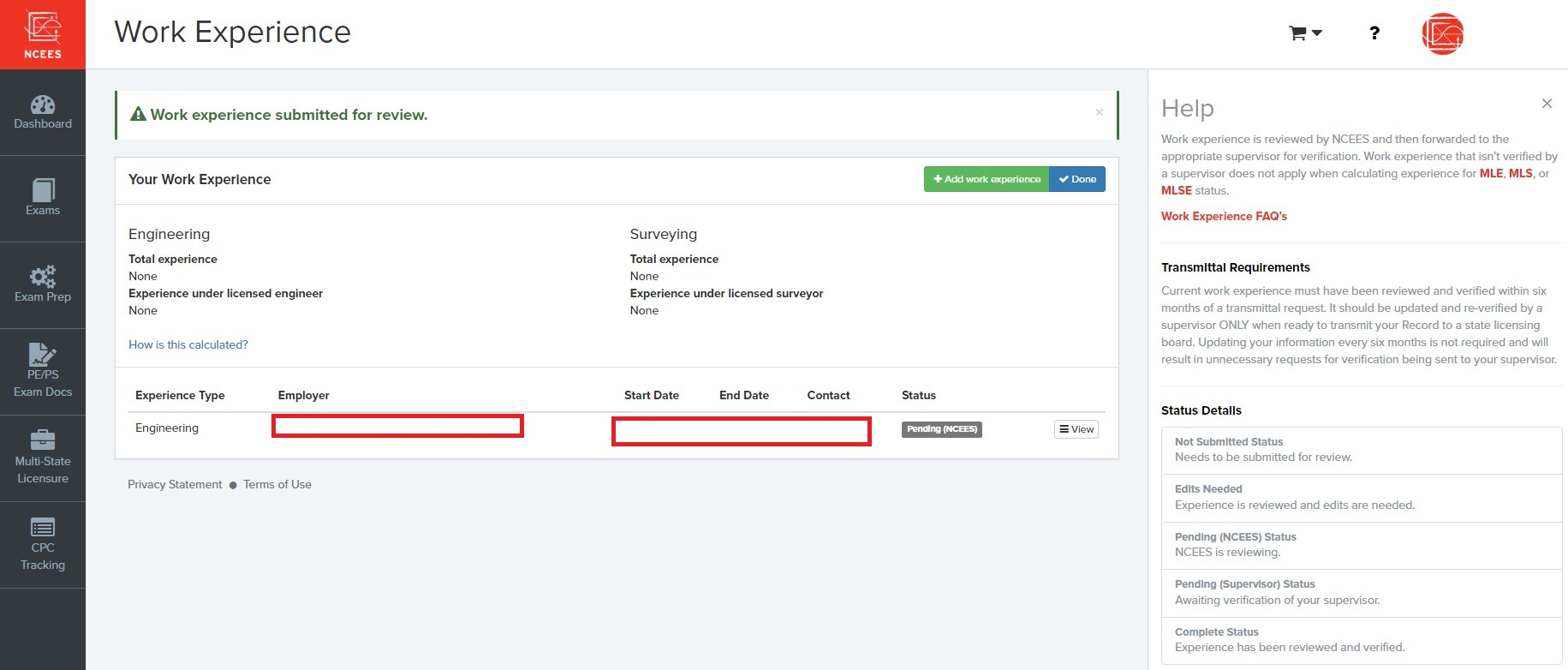
경력사항 입력 시 주의사항 및 등록 완료
경력사항 입력 시에 Tasks and duties와 Representative Projects는 주의해서 입력해야 하는데, 입력 시 주의사항은 아래와 같다.
◾ Tasks and duties (300 words max)
- Describe your major branch of engineering/surveying and specialties.
- Explain the nature and extent of experience with this employer.
- Explain the full range of positions during employment and the chronology of job responsibility.
◾ Representative Projects (700 words max)
- Review these guidelines to help determine the number of projects to include.
- Describe each project in complete sentences. Describe one project per paragraph.
- Explain your engineering/surveying roles(s) and responsibilities for each project. Job titles are not enough.
- Describe your work products as well as decisions that you made during the course of each project.
- Provide general details on sensitive military projects and note the classified nature of the project.
◾ 작성방법 이해에 도움이 되는 링크
- Work experience examples 링크: https://help.ncees.org/article/122-work-experience-examples
- Describing work experience 링크: https://help.ncees.org/article/120-describing-work-experience
- Work experience FAQs 링크: https://help.ncees.org/article/70-work-experience-faqs
입력해야 하는 기준에 맞지 않게 기입할 경우 NCEES 검토 단계에서 Review feedback이 오며, 내용을 다시 수정해야 한다. 나도 기준에 맞게 작성했다고 생각했는데, 아래와 같이 Feedback을 받아서 다시 수정해야만 했다.
Review Feedback
Rather than summarizing your engineering work and then giving a list of projects, please discuss each project (including name, location, scope, etc.) and go into greater detail about the exact engineering work you performed on each project.
Please restructure the information into the following format:
1. Please provide a separate paragraph for each project, for clarity.
2. Include project name and location, and the years that you worked on the project.
3. For each project provide specific project details such as project type, size, regulation compliance, and duration.
4. For each project it is important that you clearly identify and describe the tasks that you performed yourself. We are looking for statements that include "I designed", "I calculated", "I reviewed" for example, followed by descriptions of the applicable tasks that you worked on.
5. Avoid vague terms such as “responsible for,” “involved with,” “managed,” “facilitated,” “led,” “assisted with” as these do not necessarily describe work that you performed yourself.
6. Please revise the Projects section to include the dates of involvement (yyyy-yyyy) for each project to ensure that the entire employment period is represented. Please provide additional project information, if appropriate.
Note: If the project end date is in the future please put the year of submission as the end date 2022.
1~6은 사실 이미 잘 입력했는데, Feedback 시 반복적으로 쓰는 문구인 듯하다. Feedback 처음에 있는 문장인 Project 이름, 지역, 역무, 그리고 engineering work의 상세에 대해서만 잘 정리해서 제출했더니 며칠 후에 승인이 났다.
승인이 난 이후에는 Work experience 화면의 Status가 'Pending (Supervisor)'로 변경되며, 경력사항 입력 시 입력했던 Supervisor(Contact Information에 적었던 사람)의 E-mail 주소로 메일이 자동 발송된다.

Supervisor가 수신한 E-mail에 등록된 링크를 통해 이 지원자는 입력된 직장에서 해당 기간 동안 근무한 것이 맞다고 근무확인을 해주면 경력인증이 완료되며 아래와 같이 Status가 'Complete'로 변경된다.
그리고 Total experience에 자신의 경력이 총 'n년 n개월'이라고 표시되는 것을 확인할 수 있다.

NCEES Record - Work Experience에서 경력인증하는 과정에 대해 살펴보았는데, Tasks and duties와 Representative Projects 작성에만 주의한다면 특별히 어려운 것은 없다. 다만 자신이 수행했던 프로젝트와 수행했던 업무에 대해 잘 기억을 되살려 작성을 해야 하니 시간을 두고 작성을 하는 것이 좋을 것 같다.
아래는 Work experience 작성과 관련된 타임라인이다.
| Date | Description | Remark |
| 2022.11.22 | 경력사항 기입 완료 | |
| 2022.11.25 | NCEES Comment 접수 | |
| 2022.11.28 | Comment 반영하여 경력사항 수정 | |
| 2022.11.30 | NCEES에 status update되고, Supervisor에 메일 발송됨 | |
| 2022.11.30 | Supervisor가 메일 링크를 통해 내 경력에 대해 문제없음을 확인함 | |
| 2022.11.30 | NCEES에 status update됨(Complete) |
다음 글에서는 Professional References 등록하는 방법에 대해 알아보도록 하겠다.
'FE PE > PE' 카테고리의 다른 글
| 10. Civil PE - NCEES Record를 Board로 보내기 (0) | 2023.01.09 |
|---|---|
| 9. Civil PE - NCEES Record - Professional References 추천인 등록 (6) | 2023.01.08 |
| 7. Civil PE - NCEES Record - Credentials Evaluation 학력인증 (2) | 2023.01.06 |
| 6. Civil PE - NCEES Record - Education information 학력인증 하기 (0) | 2022.12.11 |
| 5. Civil PE - NCEES Record 시작하기 (0) | 2022.12.10 |